
Android Studio 3.4 Development Essentials - Java Edition was published on May 14, 2019. The current revision is 1.0. The revision of your copy of the book can be found in the copyright page at the start of the book.
Known Issues with Revision 1.0
A Note about SDK Installation
Since the publication of this edition of the book, Google has released the the Android Q SDK. If this version of the SDK is installed by Android Studio, all new projects will default to using the Android 29 API as the target SDK for building projects which may cause problems with some of the example code in the book (specifically Chapters 37, 53, 54, 75 and 95).
The problem will typically appear when a library containing a version number is referenced. For example the v7 in the following:
import android.support.v7.widget.RecyclerView;
or
implementation 'com.android.support:cardview-v7:28.0.0'
One option to address this is to migrate the project to AndroidX before building the completed project. This can be achived as follows:
1. Open the project in Android Studio.
2. Select the Refactor -> Migrate to AndroidX... menu option.
3. Follow the steps to back up the project and perform the migration.
If this does not solve the problem, try the following:
1. Launch Android Studio and select the Configure -> SDK Manager option from the Welcome screen.
2. Within the SDK Platforms list, uncheck the box next to Android 9.+ and/or 10.0 (Q) option and enable the Android 9.0 (Pie) option before clicking on the Apply button as follows:
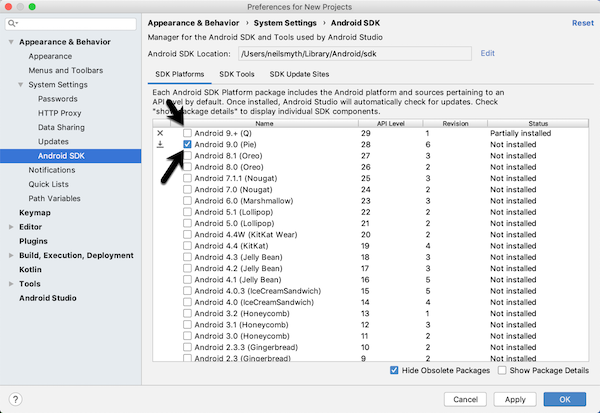
3. Click on OK to confirm removal and installation of the SDK packages.
If you have encountered an issue with the book not listed above please contact us as at [email protected] and we will work to resolve the issue for you as quickly as possible.










